1
2
3
4
5
6
7
8
9
10
11
12
13
14
15
16
17
18
19
20
21
22
23
24
25
26
27
28
29
30
31
32
33
34
35
36
37
38
39
40
41
42
43
44
45
46
47
48
49
50
51
52
53
54
55
56
57
58
59
60
61
62
63
64
65
66
67
68
69
70
71
72
73
74
75
76
77
78
79
80
81
82
83
84
85
86
87
88
89
90
91
92
93
94
95
96
97
98
99
100
101
102
103
104
105
106
107
108
109
110
111
112
113
114
115
116
117
118
119
120
121
122
123
124
125
126
127
128
129
130
131
132
133
134
135
136
137
138
139
140
141
142
143
144
145
146
147
148
149
150
151
152
153
154
155
156
157
158
159
160
161
| class Transformer:
"""
Transform input for feeding into a Net.
Note: this is mostly for illustrative purposes and it is likely better
to define your own input preprocessing routine for your needs.
Parameters
----------
net : a Net for which the input should be prepared
"""
def __init__(self, inputs):
self.inputs = inputs
self.transpose = {}
self.channel_swap = {}
self.raw_scale = {}
self.mean = {}
self.input_scale = {}
def __check_input(self, in_):
if in_ not in self.inputs:
raise Exception('{} is not one of the net inputs: {}'.format(
in_, self.inputs))
def preprocess(self, in_, data):
"""
Format input for Caffe:
- convert to single
- resize to input dimensions (preserving number of channels)
- transpose dimensions to K x H x W
- reorder channels (for instance color to BGR)
- scale raw input (e.g. from [0, 1] to [0, 255] for ImageNet models)
- subtract mean
- scale feature
Parameters
----------
in_ : name of input blob to preprocess for
data : (H' x W' x K) ndarray !!!!输入data必须是单个image,后面有限制
Returns
-------
caffe_in : (K x H x W) ndarray for input to a Net
"""
self.__check_input(in_)
caffe_in = data.astype(np.float32, copy=False)
transpose = self.transpose.get(in_)
channel_swap = self.channel_swap.get(in_)
raw_scale = self.raw_scale.get(in_)
mean = self.mean.get(in_)
input_scale = self.input_scale.get(in_)
in_dims = self.inputs[in_][2:]
if caffe_in.shape[:2] != in_dims:
caffe_in = resize_image(caffe_in, in_dims)
if transpose is not None:
caffe_in = caffe_in.transpose(transpose)
if channel_swap is not None:
caffe_in = caffe_in[channel_swap, :, :]
if raw_scale is not None:
caffe_in *= raw_scale
if mean is not None:
caffe_in -= mean
if input_scale is not None:
caffe_in *= input_scale
return caffe_in
def deprocess(self, in_, data):
"""
Invert Caffe formatting; see preprocess().
"""
self.__check_input(in_)
decaf_in = data.copy().squeeze()
transpose = self.transpose.get(in_)
channel_swap = self.channel_swap.get(in_)
raw_scale = self.raw_scale.get(in_)
mean = self.mean.get(in_)
input_scale = self.input_scale.get(in_)
if input_scale is not None:
decaf_in /= input_scale
if mean is not None:
decaf_in += mean
if raw_scale is not None:
decaf_in /= raw_scale
if channel_swap is not None:
decaf_in = decaf_in[np.argsort(channel_swap), :, :]
if transpose is not None:
decaf_in = decaf_in.transpose(np.argsort(transpose))
return decaf_in
def set_transpose(self, in_, order):
"""
Set the input channel order for e.g. RGB to BGR conversion
as needed for the reference ImageNet model.
Parameters
----------
in_ : which input to assign this channel order
order : the order to transpose the dimensions
"""
self.__check_input(in_)
if len(order) != len(self.inputs[in_]) - 1:
raise Exception('Transpose order needs to have the same number of '
'dimensions as the input.')
self.transpose[in_] = order
def set_channel_swap(self, in_, order):
"""
Set the input channel order for e.g. RGB to BGR conversion
as needed for the reference ImageNet model.
N.B. this assumes the channels are the first dimension AFTER transpose.
Parameters
----------
in_ : which input to assign this channel order
order : the order to take the channels.
(2,1,0) maps RGB to BGR for example.
"""
self.__check_input(in_)
if len(order) != self.inputs[in_][1]:
raise Exception('Channel swap needs to have the same number of '
'dimensions as the input channels.')
self.channel_swap[in_] = order
def set_raw_scale(self, in_, scale):
"""
Set the scale of raw features s.t. the input blob = input * scale.
While Python represents images in [0, 1], certain Caffe models
like CaffeNet and AlexNet represent images in [0, 255] so the raw_scale
of these models must be 255.
Parameters
----------
in_ : which input to assign this scale factor
scale : scale coefficient
"""
self.__check_input(in_)
self.raw_scale[in_] = scale
def set_mean(self, in_, mean):
"""
Set the mean to subtract for centering the data.
Parameters
----------
in_ : which input to assign this mean.
mean : mean ndarray (input dimensional or broadcastable)
"""
self.__check_input(in_)
ms = mean.shape
if mean.ndim == 1:
if ms[0] != self.inputs[in_][1]:
raise ValueError('Mean channels incompatible with input.')
mean = mean[:, np.newaxis, np.newaxis]
else:
if len(ms) == 2:
ms = (1,) + ms
if len(ms) != 3:
raise ValueError('Mean shape invalid')
if ms != self.inputs[in_][1:]:
raise ValueError('Mean shape incompatible with input shape.')
self.mean[in_] = mean
def set_input_scale(self, in_, scale):
"""
Set the scale of preprocessed inputs s.t. the blob = blob * scale.
N.B. input_scale is done AFTER mean subtraction and other preprocessing
while raw_scale is done BEFORE.
Parameters
----------
in_ : which input to assign this scale factor
scale : scale coefficient
"""
self.__check_input(in_)
self.input_scale[in_] = scale
|
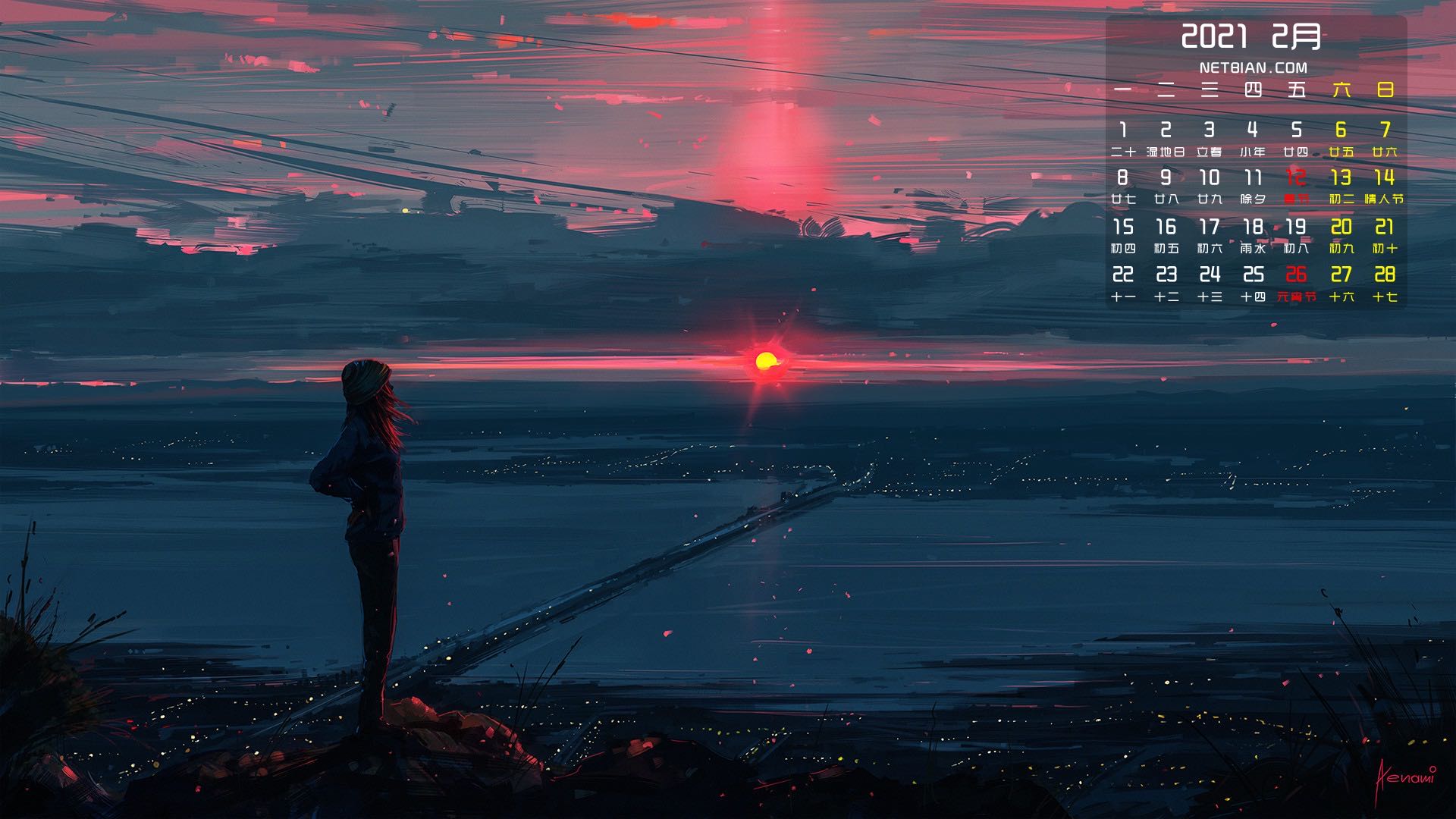
Comments